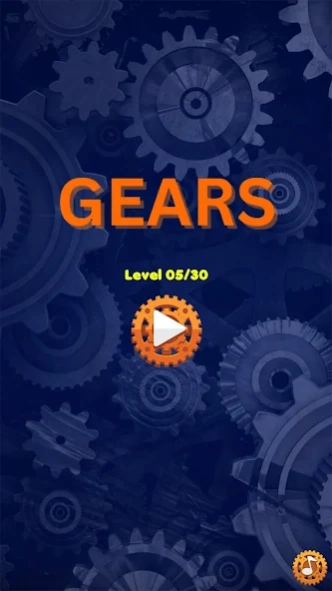Gears 1.0.0.0
Continue to app
Free Version
Publisher Description
Gears - Manipulate the luminous gears strategically. Tons of different levels to play.
Gears
Manipulate the luminous gears strategically, linking them with the vibrant red gears to set in motion a captivating rotation. Unleash your intellect and creativity on this mind-bending journey.
Sweep away stress as you delve into a multitude of levels or craft your own, providing an avenue for relaxation and enjoyment.
Embark on a logical puzzle adventure delving into the intricate mechanics of gears—a game tailor-made for individuals of all ages, from adults to kids.
Immerse yourself in an incredibly enjoyable and entertaining experience, offering a taste of the thrilling world of mechanical engineering through gears.
With straightforward rules and compelling gameplay, prepare to be hooked as you discover the irresistible allure of this addictive puzzle.
Elevate your knowledge through an educational gaming experience that seamlessly blends learning and fun.
About Gears
Gears is a free app for Android published in the Arcade list of apps, part of Games & Entertainment.
The company that develops Gears is Giana Lucia Cardoso M. The latest version released by its developer is 1.0.0.0.
To install Gears on your Android device, just click the green Continue To App button above to start the installation process. The app is listed on our website since 2023-12-03 and was downloaded 1 times. We have already checked if the download link is safe, however for your own protection we recommend that you scan the downloaded app with your antivirus. Your antivirus may detect the Gears as malware as malware if the download link to com.tugastudios.gears is broken.
How to install Gears on your Android device:
- Click on the Continue To App button on our website. This will redirect you to Google Play.
- Once the Gears is shown in the Google Play listing of your Android device, you can start its download and installation. Tap on the Install button located below the search bar and to the right of the app icon.
- A pop-up window with the permissions required by Gears will be shown. Click on Accept to continue the process.
- Gears will be downloaded onto your device, displaying a progress. Once the download completes, the installation will start and you'll get a notification after the installation is finished.